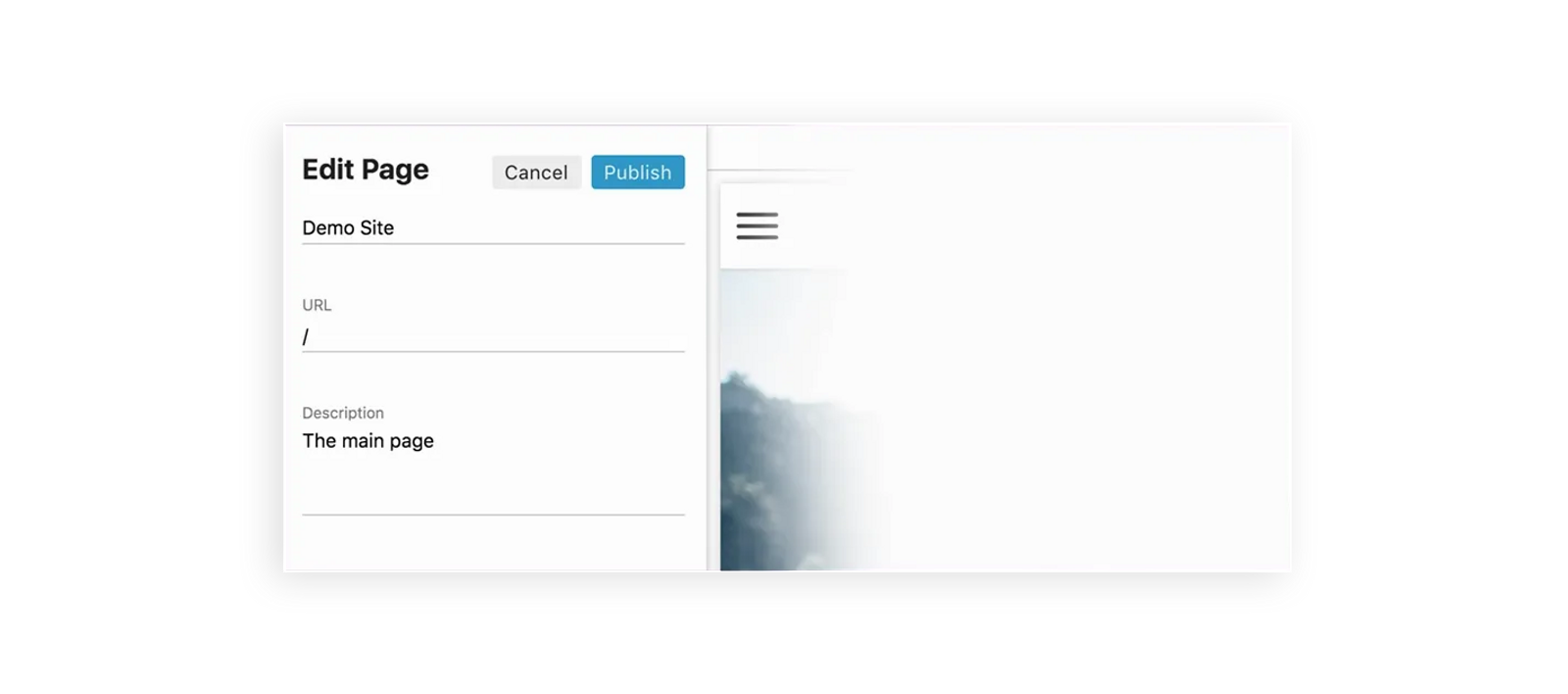Setting Your Homepage
Setting the homepage for your Cardsetter website is easy.
1. Select pages in the admin menu and find the page that you want to be your homepage.
2. Click "edit page."
3. In the "edit page" panel, type a backslash "/" into the url field with nothing else.
That's it! Now, that page will be set as your homepage and will be the page that is loaded when your visitors type in your domain.
Your homepage can be changed at any time by simply updating the url to "/" on the page you want set as your homepage.