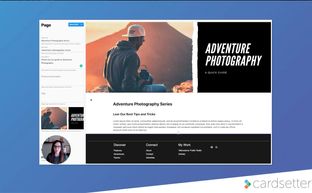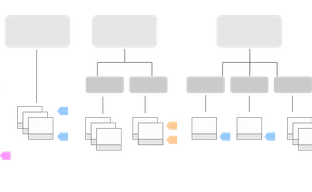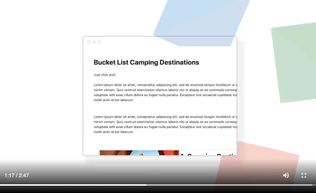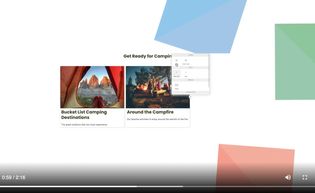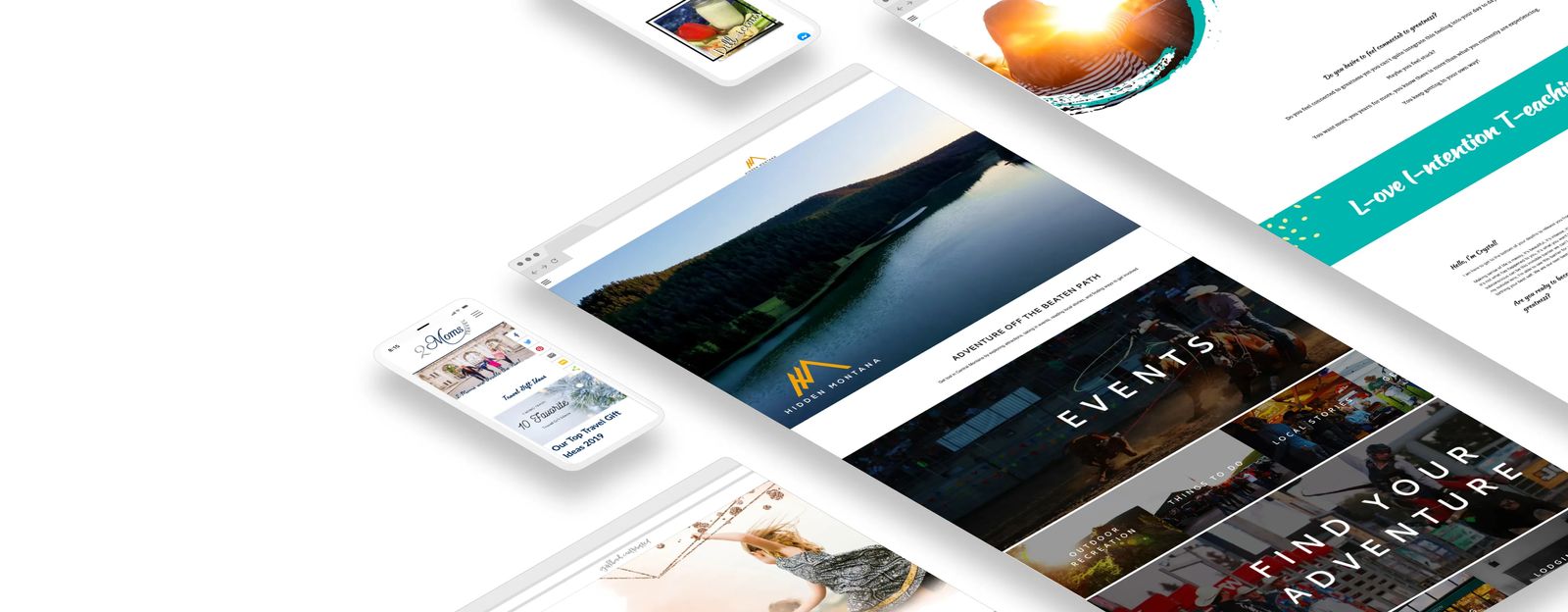
WordPress Alternatives In 2021. Introducing Cardsetter.
Are you looking for an alternative to WordPress in 2021? We don't blame you. WordPress has been the popular content management system (CMS) and website platform of choice for decades. However, it's a chore to use compared to many of the no-code website platforms available today.
You've undoubtedly come across listicles that mention WordPress alternatives like Joomla, Drupal, Squarespace, Wix, Webflow, Shopify, among several others.
Cardsetter is a new website platform for you to consider. Continue reading to see if Cardsetter is the right fit for you and how it stacks up against WordPress.
Introducing Cardsetter, a New Alternative to WordPress
Cardsetter is an easy to use, powerful alternative to WordPress. Cardsetter is ideal for busy site owners and administrators.
We know your time is best spent creating content and growing your online business, not fussing with your website.
Adding content and editing your Cardsetter website is fast and intuitive. With front-end editing and a drag and drop interface, you'll enjoy updating your site.
Powerful content blocks and organization features ensure that you'll never feel restricted by your website.
Common Reasons to Seek Alternatives to WordPress
Ease of Use
For authors and site admins, WordPress is time-consuming. While the platform does allow you to add and format content in the "back-end," it's a slow, cumbersome process. The form-based interface feels disconnected from the actual web page. You're forced to switch between the back-end and front-end to see how a page is actually going to look. On top of that, different features or functions require plugins. Those plugins have separate admin areas in the dashboard, which causes a disjointed, time-consuming website updating experience. Compared to other platforms, WordPress lacks ease.
Restrictive
WordPress can do a lot, but it's still restrictive for most non-technical site owners. When you want to add new content, a new section to your homepage, or new functionality to your WordPress website, you're limited. After spending time googling, you may find resources to help you do what you want, but implementing the change has a high time cost. Alternatively, you can hire a WordPress developer to make the update for you, but that's often at a high monetary cost.
It doesn't make sense to invest time learning WordPress development for most site owners. Their time produces more value when creating content, spending time promoting their brand on social media, or other revenue-generating activities.
Plugins
WordPress expands in functionality with the installation of plugins. Plugins provide functionality like SEO optimization or help transform your basic WordPress website into an e-commerce store. However, every plugin added to the site comes at a cost to efficiency and security. Plugins themselves require frequent updates and maintenance and are often the source of security breaches. When WordPress makes an update to the core platform, your site can break because a plugin you're using hasn't accounted for the changes. It can be a real mess!
Security
WordPress powers millions of websites around the world. As the most popular open-source website platform, it comes with hackers who are continually penetrating the system. They target WordPress plugins, WordPress hosts, and are present in every aspect of the WordPress ecosystem. It's an unfortunate reality of using the platform.
Support
Most WordPress websites run on the WordPress.org open-source software hosted at a WordPress hosting provider. Support doesn't come with your WordPress software. Site owners are left to figure things out on their own or hire a WordPress agency or freelancer for help when they need it. Agencies and freelance developers usually charge an hourly fee of $60/hr or more. That can add up quickly as you work to keep your WordPress website updated and functioning correctly.
We should note that Wordpress.com operates as a subscription-based website platform and does offer support. Wordpress.com is limited in functionality. Most plugins do not work with the subscription service. Most people who choose WordPress do so for the functionality that plugins enable and select the open-source WordPress.org option.
Expensive
Most website owners are interested in publishing content and running their business. It doesn't make sense to learn the ins and outs of building and maintaining a WordPress website. Hiring someone else to build a WordPress site costs thousands of dollars upfront. As we mentioned above, support through these types of providers becomes expensive as well.
Since you're searching for a "WordPress alternative," we assume you've experienced one or all of these issues yourself.

How does Cardsetter Compare to WordPress?
Robust CMS
Cardsetter ✅ WordPress ✅
One of the ways that Cardsetter is similar to WordPress is its ability to handle a large quantity of content. We know that many site owners have researched website builders like Squarespace, Wix, and others only to find out that they aren't quite powerful enough for their needs. Cardsetter holds thousands of pages of content and makes it easy to organize that content however you want.
Ease of Use
Cardsetter ✅ WordPress 🚫
With front-end editing, a drag and drop interface, and a clean and organized admin area, Cardsetter is easier for non-technical website owners and admins.
Flexibility
Cardsetter ✅ WordPress 🚫
Developers and technical users may find WordPress flexible because they have the technical knowledge to make it do what they want. But, site owners and admins responsible for adding content and making updates don't have time to learn all of the ins and outs of WordPress. Cardsetter is more flexible for non-technical admins who want to create new sections, new pages, and re-organize content on the fly.
Security
Cardsetter ✅ WordPress 🚫
Cardsetter is a closed-source software product. Therefore, the code base is not accessible to people, organizations, or hackers outside of the Cardsetter organization. As we described above, WordPress and its ecosystem are susceptible to security breaches. That means that WordPress website owners are left to troubleshoot when these issues arise. When your website runs on Cardsetter, security is taken care of for you. We monitor the entire Cardsetter system and individual backup websites every day.
Support
Cardsetter ✅ WordPress 🚫
Cardsetter includes support. When you need help with your website, Cardsetter's support team is here to help. We take care of security, monitoring, and all of your technical details to keep your site running smoothly. With WordPress, you will need to take care of support and maintenance on your own or hire an agency or freelancer to take care of these things for you.
SEO and Performance
Cardsetter ✅ WordPress 🚫
Cardsetter includes many SEO features to help your content rank in the search engines. To get the same SEO functionality, you would need several plugins on your WordPress Installation. Cardsetter provides an SSL on your domain automatically, allows you to set meta titles, descriptions, alt tags on images, and more. On top of that, Cardsetter features built-in caching and advanced site speed, which search engines favor.
Affordability
Cardsetter ✅ WordPress 🚫
WordPress is affordable for those who know how to build and maintain their own WordPress website. But, as we've discussed throughout this article, that's not the majority of website owners. It simply doesn't make financial sense to invest your time in learning website development when you've got content to produce and a business to run. Most site owners will need to hire a developer or designer to create their WordPress website. That costs thousands of dollars upfront, then incurs high hourly fees for future support and change requests.
Cardsetter offers affordable monthly pricing plans and low setup fees. There's no big upfront expense to get your website up and running. Support is included, so you won't rack up hefty hourly fees when you need a little help.
Extensibility
Cardsetter ✅ WordPress ✅
The tens of thousands of plugins do make WordPress extensible. However, as we mentioned before, plugins are a leading source of insecurity for the platform and can slow down website performance. Cardsetter integrates with hundreds of third-party programs to expand the functionality of your website. With Cardsetter, you can power memberships, subscriptions, gated content, and even have an e-commerce store. Nearly any type of website can run successfully on Cardsetter.
What's Unique About Cardsetter?
Where Cardsetter stands out among the many website platforms is it's focus on simple content publishing and organization.
Cardsetter has a modular approach to content. Within minutes, you can assemble a collection of related articles, videos, and podcast episodes. You can combine content that's old and new, from any category, and any format, anywhere on your website. For content creators, this key feature is a game-changer.
On top of that, Cardsetter is faster for non-technical admins to use. Add content, add new sections, re-organize your content with ease. You can focus on growing your online presence instead of fussing around with your website.
Who Uses Cardsetter?
Cardsetter powers a wide variety of websites. Anyone who wants an easy, flexible, powerful website solution will find value in what Cardsetter offers.
However, Cardsetter's raving fans are those who produce a lot of content on their websites. Bloggers, small publishers, podcasters, and content marketers love Cardsetter's lightweight yet powerful publishing and content organization features.
How does Cardsetter Compare to Other WordPress Alternatives?
WordPress alternatives fall within two categories:
1. Other content management systems that require professional development to design and set up the website, like Joomla and Drupal.
2. Do it yourself website builders, like Squarespace and Wix.
Most people who choose Cardsetter are not interested in an alternative CMS that requires development skills to set up and use. They also are not interested in spending thousands of dollars to hire someone to build on these CMS's for them.
Other website builders, on the other hand, are too limited for Cardsetter customers. Functionality is closely tied to and limited by the website builder themes. While these website builders can be suitable for smaller websites, they don't work for large quantities of content or more robust needs.
With affordable custom setup and design options available, Cardsetter makes it easier for site owners to get their websites up and running quickly.
How to Get Started with Cardsetter
Getting started with Cardsetter is easy. Choose from one of our affordable pricing plans and sign up. You'll schedule a kickoff call with one of our in-house design experts. After the kickoff call, we'll get to work on your website's design. Once you're happy with the design, we'll build out all of your site's internal pages. You'll receive a tutorial on how to administer your website. You'll have a chance to get in there and make changes as you like. Once you're happy with everything and all of your content is in, your site is ready to launch.
From there, you can add content and make changes whenever you like. The Cardsetter support team is always here to help!
Who Created Cardsetter?
Joshua Toenyes and Jessica Baldwin created Cardsetter. The team previously worked together in a WordPress development agency. Jessica also owned a hyper-local blog and event calendar website, Billings365.com.
As a content-centric business, Billings365.com grew when Jessica and her team spent time creating content and engaging with the audience. Every moment that Jessica sunk into fussing with WordPress added up to high sunk costs.
After struggling with WordPress for Billings365 and running into the same pain points for their website clients, Josh and Jessica set out to build a more manageable platform for website admins with all of the powerful features needed to run a robust content-filled website. Learn more about how Cardsetter began.
Frequently Asked Questions
How much does Cardsetter cost?
Cardsetter website plans begin at $49 per month with a $199 design and setup fee. All plans include a custom website design, initial setup, website hosting, an SSL certificate, phone support, and more. See the Pricing page for more information.
Can I cancel any time?
Yes, you can cancel your subscription at any time. There are no contracts to use Cardsetter.
What happens to my site if I cancel?
We'll send you an export of all your site's data so you can take it someplace else if you'd like. No hard feelings :)
What happens if I don't like the initial design?
We'll re-work it! Initial designs include two rounds of revisions, which is more than sufficient. Our expert designers work with each of our customers to create a unique design you'll love.
Are Cardsetter websites secure?
Yes. Every Cardsetter website includes free SSL encryption and enterprise-level website security. Cardsetter uses industry best practices for authorization and authentication to ensure only administrators have access to change your website.
Is my data safe?
Yes. Cardsetter runs on the same infrastructure that powers Google. It's highly redundant, and your data is continuously backed-up for disaster recovery.
Does Cardsetter handle SEO?
Cardsetter has many great SEO features built-in, including automatic title and metadata description tags for Google and all major social media networks, image alt text and "cover" photo support, blazing fast page delivery via in-memory caches, automatic sitemap, and robots.txt support.
What integrations does Cardsetter support?
Cardsetter easily integrates with any third-party service provider that offers a "script" or "iframe" embeddable service. Very commonly, we integrate with form, payment, membership, and e-commerce providers. If you have a question about a specific integration, please send us an email, and we'll be happy to confirm that we can support it.
What kind of changes can I request?
During design and setup, you can request any changes you'd like! Our designers will do their absolute best to meet your needs. After your site goes live, you can change and update your site on your own or request a change through our design team. Your subscription includes two change requests per month.
What is a change request?
Change requests include things like updating a photo, adding a new page, changing a menu item, updating text, embedding a video, etc. Your subscription includes two change requests each month. Remember, you always have the ability to update your website on your own! Unlike many other custom website platforms, you don't need our help to update your website.
What kind of support do you offer?
Your subscription includes email, chat, and telephone support by real people based in the United States. We also provided video chat and screen sharing support! There's no time limit.
Do you have some example sites?
Yes! See our Featured Sites page. If you're looking for an example of a specific type of website, send us an email, and we'll send you some examples.
I already have a website. Can you move the content?
Absolutely. We do this all the time. Our initial design and setup include data migration from your existing site.
Have other questions? Let us know! We'd love to answer them. Send us an email: info@cardsetter.com.
Does Cardsetter sound like the right fit for you? Start your website today!