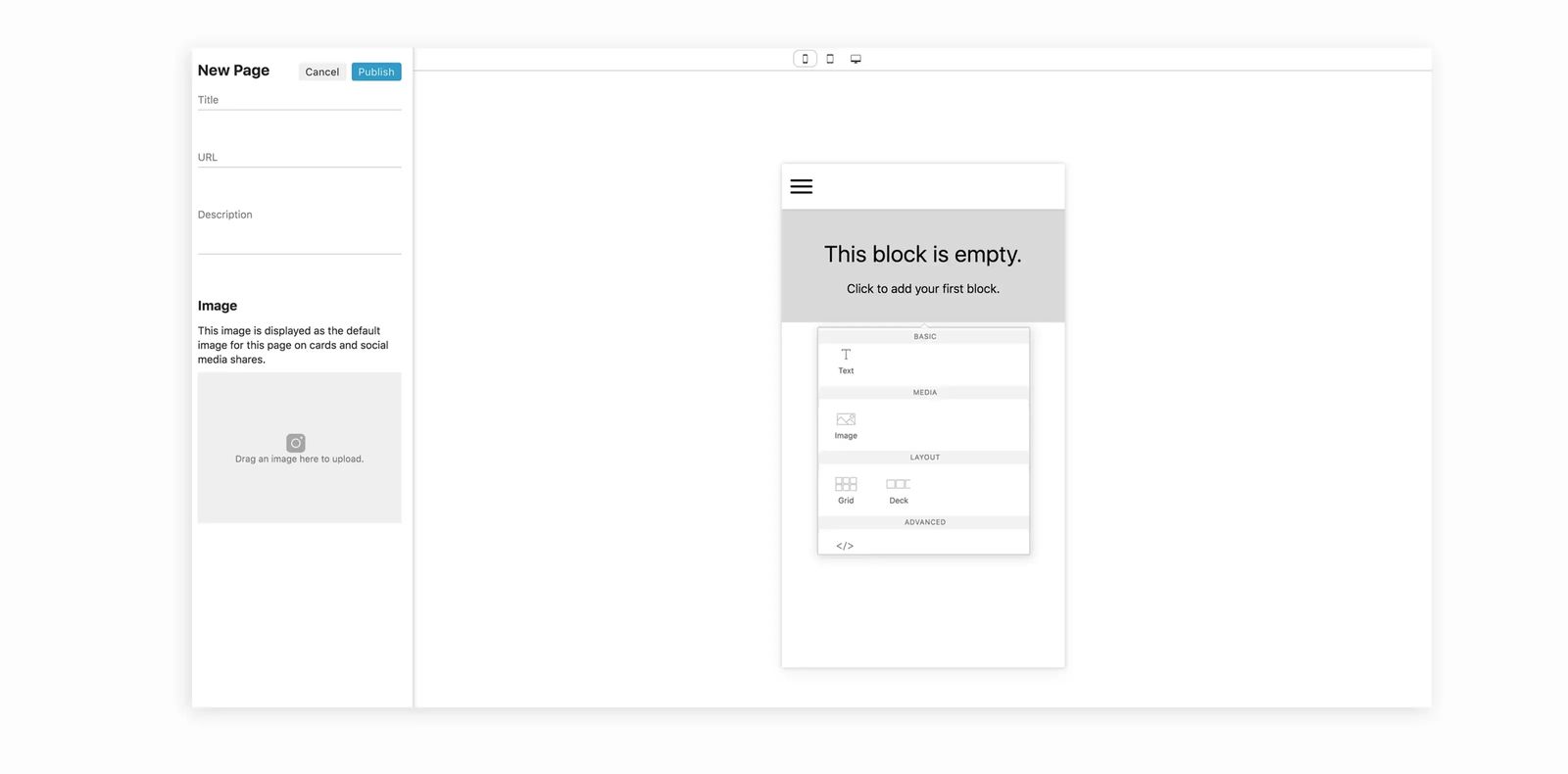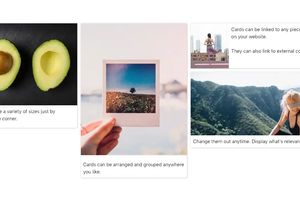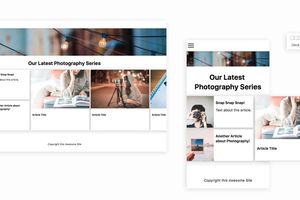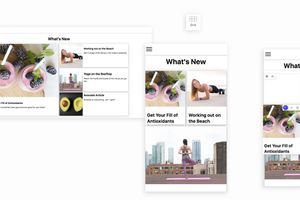Pages
Pages on Cardsetter offer admins ultimate flexibility. Pages can contain any combination of images, text, embedded content (like videos or forms), or cards that link to other content on your website. A Page can be just about anything you want it to be.
If you've used other CMS systems in the past, you've likely experienced some restrictions imposed on your content structure. It can seem as though your content is siloed. Pages live in one silo, posts are in another, and events and other content types in their own.
With Cardsetter, these silos don't exist. We've removed that distinction making all of your content truly modular and free for you to arrange on your site however you like.
However, with this great freedom, you've still got to decide how you want to organize your content and website. While there's no distinction forced on you from Cardsetter, it can be helpful to think about pages being used for the following purposes (and we look forward to seeing the many ways you use pages that we've not yet considered.)
Channels
Channels or Main Sections would be pages that house multiple pieces of content. This would include your homepage and other pages where you'll be organizing many cards of content on your website.
On a lifestyle website for example, your homepage would be one channel and the "recipes" page would be another.
Channels can be long-standing pages that are always present on your website, appearing in your main navigation, or you can create new channels for shorter-term use. You might have a custom page about "getting ready for the holidays" for example, where you arrange a collection of holiday-themed articles, videos, and more.
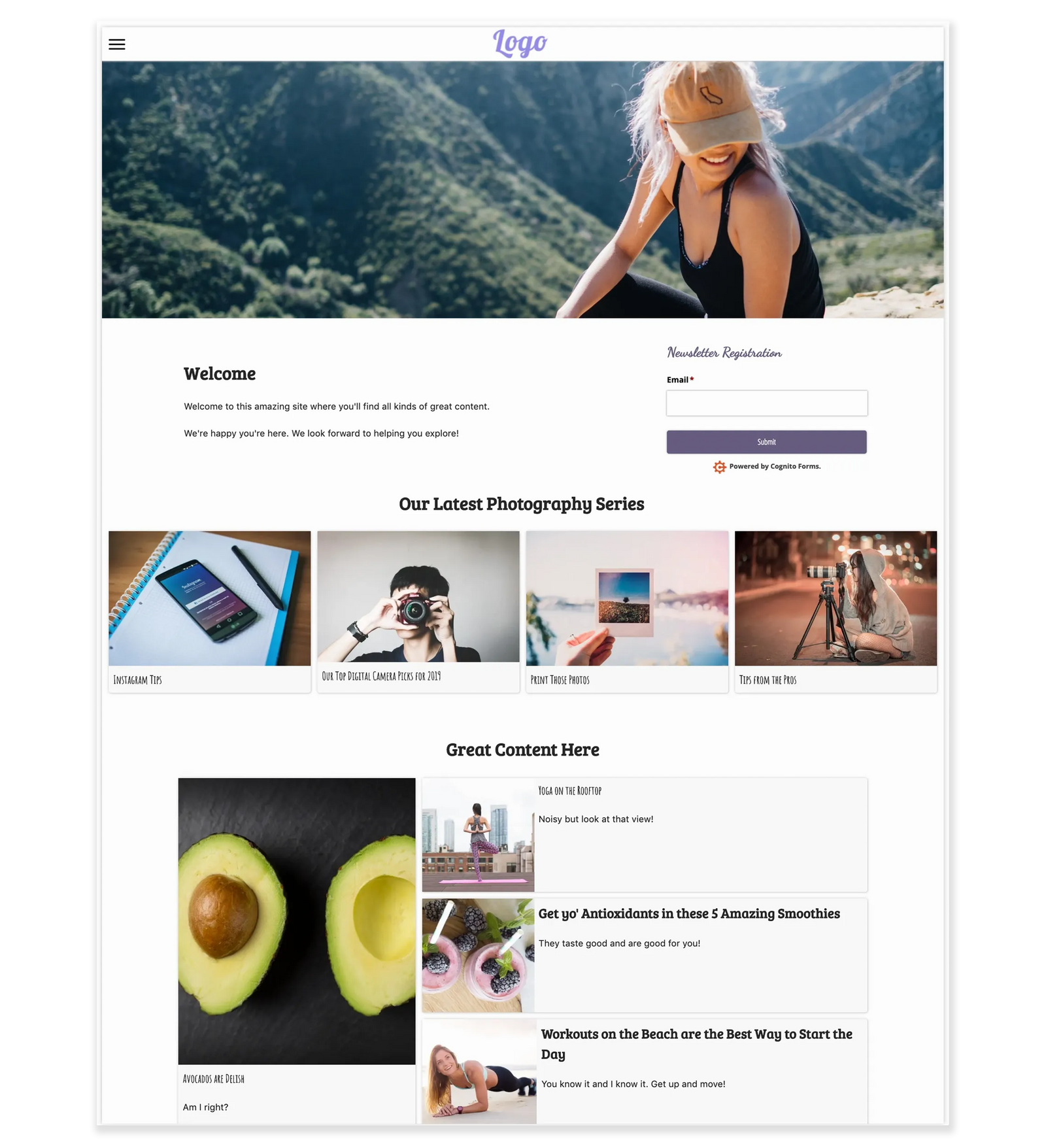
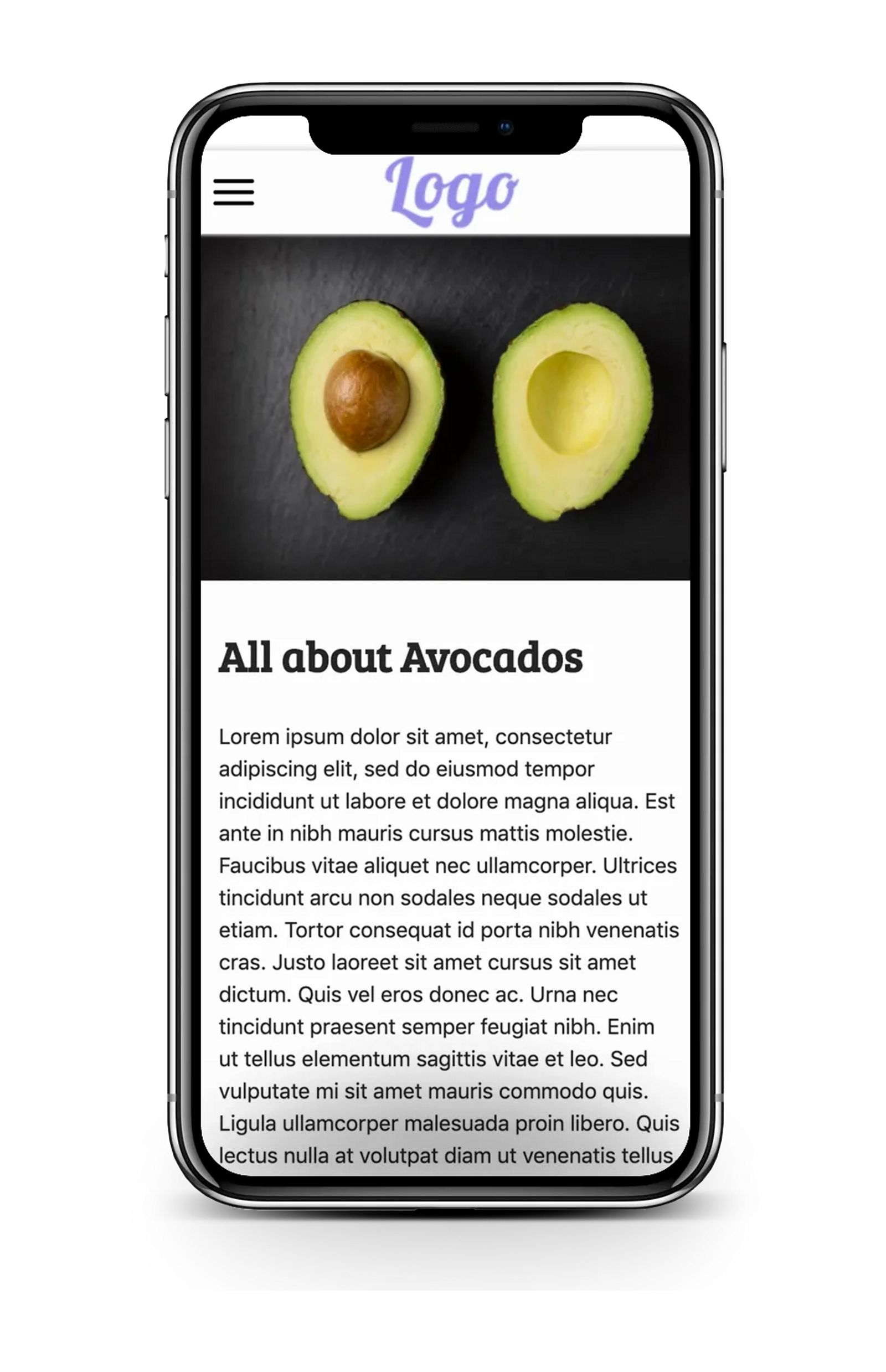
Content
Create a page for an article, a video, a collection of photos or any combination of text, images, or code blocks.
How you assemble your page for your content is up to you! Use any combination of decks and grids to assemble your content within. Add a collection of related content at the end of your article by adding cards within a grid or deck.
Informational Pages
Informational pages would include more static information like your "about us" and "contact" pages.
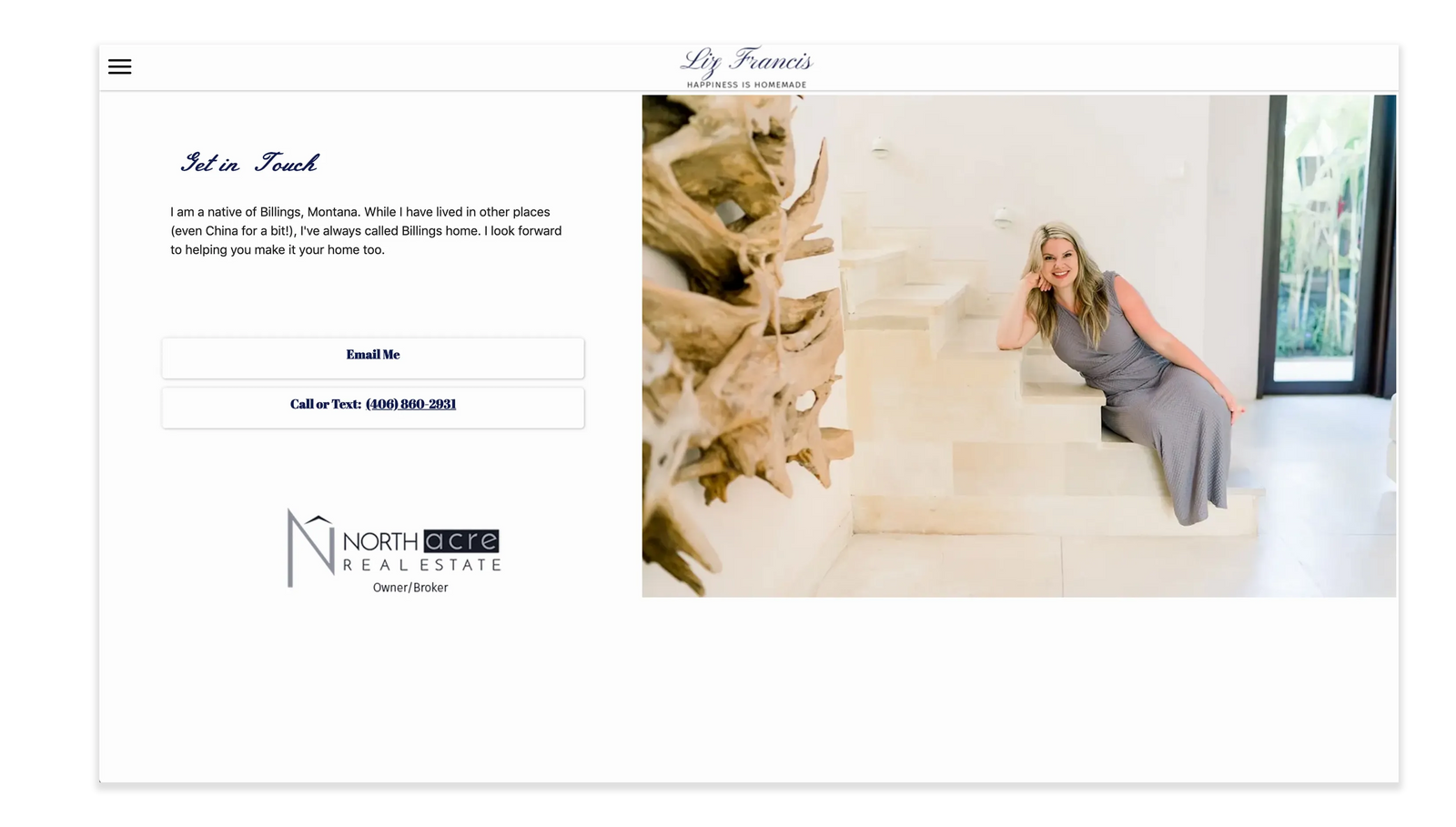
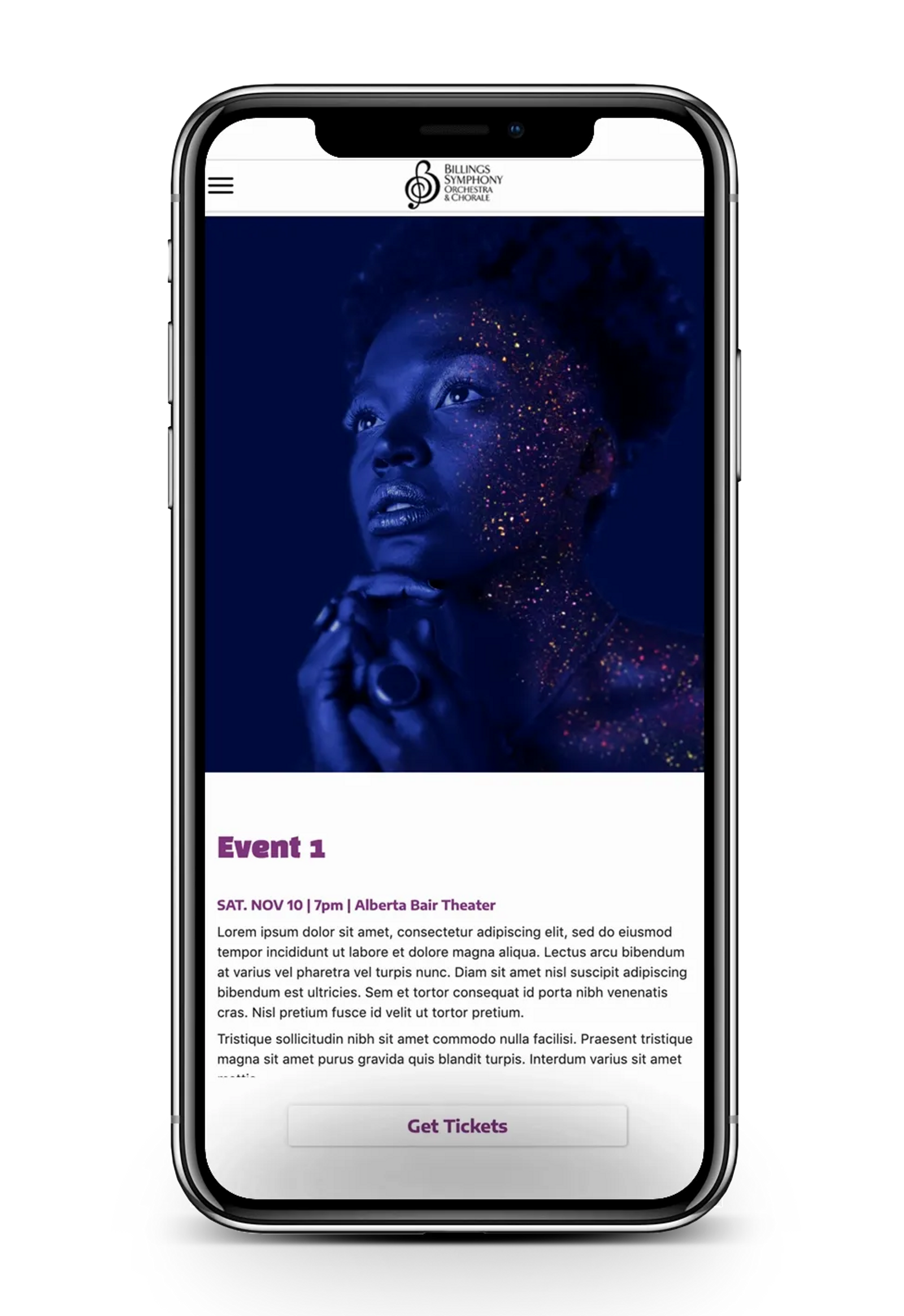
Event and Location Pages
Create a page and include event data on it. With Cardsetter, you can layout your event pages however you like. You can include multiple occurrences for the same event, sub-events, or include related events on the page.
Similar to event pages, you can create a page for "locations" on your cardsetter website and link location data to the page. Embed a google map and include any pertinent information about the location on the page. Have you written an article about the place? You can easily showcase that article right on the page with just two clicks.
The possibilities don't stop there. You can use Pages on your Cardsetter website as a blank canvas for your online content.
We look forward to seeing what you create!
Create a Page
1. Click on "Create" and then "New Page"
2. Enter the Title of the Page.
The title will automatically generate the url for your page but you can change everything after the "/" if you like.
3. Upload the Image for the page. This will display as the default image for this page on cards and social media shares.
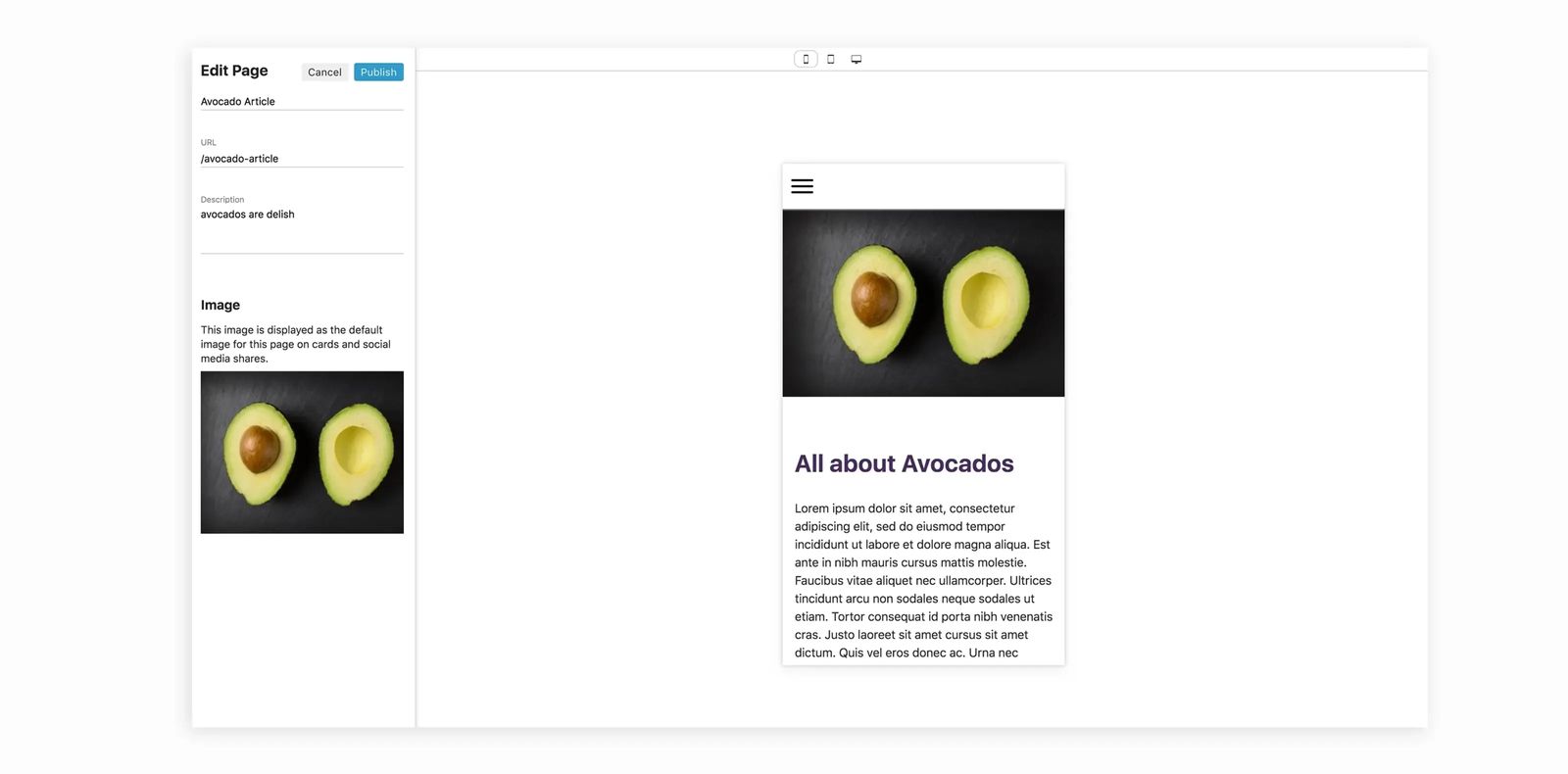
4. Begin building out your page
Click to add your first block. You can choose between text, image, grid, deck or code at this time.
Your new page can include any combination of blocks to suite the needs and goals of your content.