
How to Make Money with Online Courses and Info Products
Content Creator Monetization Strategies
As an online content creator, it's exciting to share your passion and expertise with your audience. You're probably on this path because you'd like to earn a living doing something you love. So, eventually, you have to start generating an income, right?
Online creators of all types – newsletter publishers, podcasters, bloggers, social media influencers, video creators, and online publishers – use a combination of strategies to monetize their business. Ads and sponsorships, affiliate marketing, memberships and subscriptions, fan and supporter contributions, e-commerce, and selling professional services are a few of the strategies you can consider.
Two options that have grown in popularity are online courses and info products. In this article, we'll dive deeper into these strategies.
Online Courses
An online course is a collection of lessons (or modules) that help attendees gain a deeper understanding and learn the practical application of a specific topic. Modules can include written articles, videos, audio tracks, workbooks, and other materials. Many courses are self-taught and self-paced. The participant signs up and then goes through the material at their own pace. Others are cohort-based. Participants go through the program together and often have scheduled live sessions with the instructor and other participants. Many courses will also have a community component where attendees can interact with one another.
Course content can be delivered in several ways – through a learning management system like Teachable, through a learning marketplace like Udemy, over a webinar on Zoom, via a series of emails, in a Facebook Group. The options are endless.
Creators may charge on a subscription basis for the course or a flat one-time fee.
Digital Info Products
Info products are similar to courses in the sense that creators "sell their expertise." However, an info product is usually a one-time purchase product. It is not (typically) lesson or module-based like courses are. Info products can be e-books, reports, pdf, videos, audio files, a collection of articles or emails, spreadsheets, templates, and more. With this strategy, you can package up your expertise in an easy-to-consume format. Once you've created the content, you can grow your revenue with an asset that requires relatively low overhead. You'll need to market the product, but you don't have additional content creation work unless it needs to be updated.
Like courses, you can deliver info products in many ways. But typically, you'll set up a landing page with a checkout link where individuals can purchase the product. Then, buyers get a link to access the information in their email.
With courses and info products you can:
- Sell your knowledge and expertise
- Grow long-term revenue
- Help your audience gain a deeper understanding of a particular topic
- Generate passive income with a repeatable process
Some creators have achieved incredible success with this strategy, making millions of dollars. Check out this article from Forbes showcasing "How one high school math teacher earned $1 million teaching online coding courses." While this isn't the reality for most, you can earn meaningful income by selling your knowledge.

📧 Subscribe to Cursor!
Actionable insights for creators, delivered monthly.
Examples of Online Courses
Let's look at a few examples of courses developed by creators.
Homebrew Academy
Homebrew Academy has grown a beer-loving following of hobbyist homebrewers. Fans can visit the website for reviews on equipment, advice, how-tos on homebrewing, and recipes to test out. Having grown a loyal audience, Homebrew Academy is in an excellent position to offer several online courses. Homebrew Academy fills their audience's needs and interests from brewing to tasting classes to serving and judging certifications.
While Homebrew Academy operates a highly trafficked website where its audience can dig in on their passion, their courses run on the Teachable platform.
When visiting homebrewacademy.com, you'll notice a few advertisements on the site. Homebrew Academy diversifies its revenue with advertising, courses, and possibly with other strategies that are less apparent at first glance.
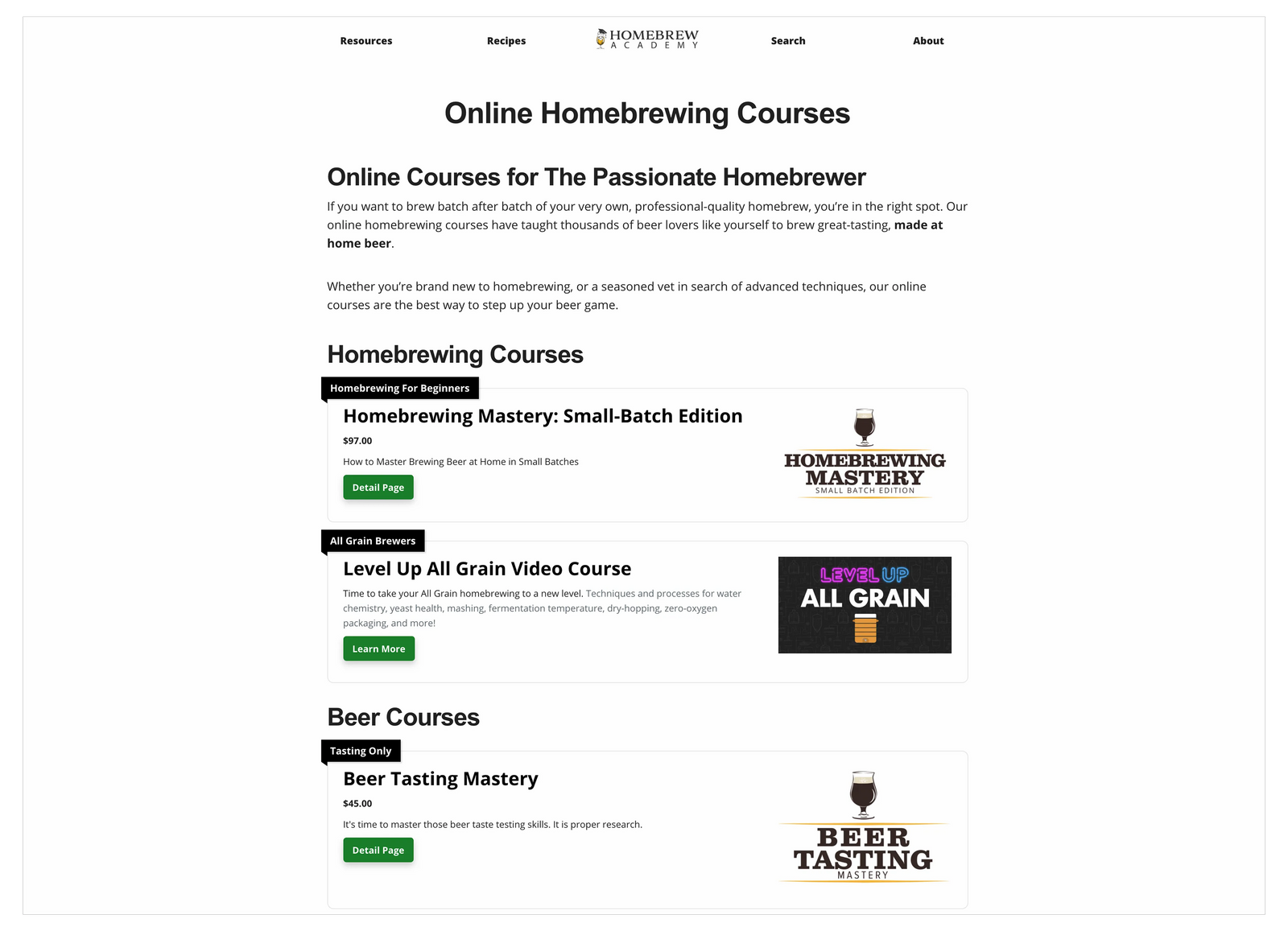
A Foodie Says
Lifestyle and wellness blogger, A Foodie Stays Fit has a website full of wholesome recipes, fashion features, and running tips. The brand has a solid following on Instagram (over 20,000 followers) and Pinterest (over 10,000 followers).
In addition to sponsored posts and ads, A Foodie Stays Fit offers a comprehensive running course for beginners. Teri, the person behind the brand, covers running regularly on the blog and in her social media posts. Her followers trust her as a source for running expertise based on her own experiences. She has packaged up the knowledge she has gained from the sport over the years to share with her followers.
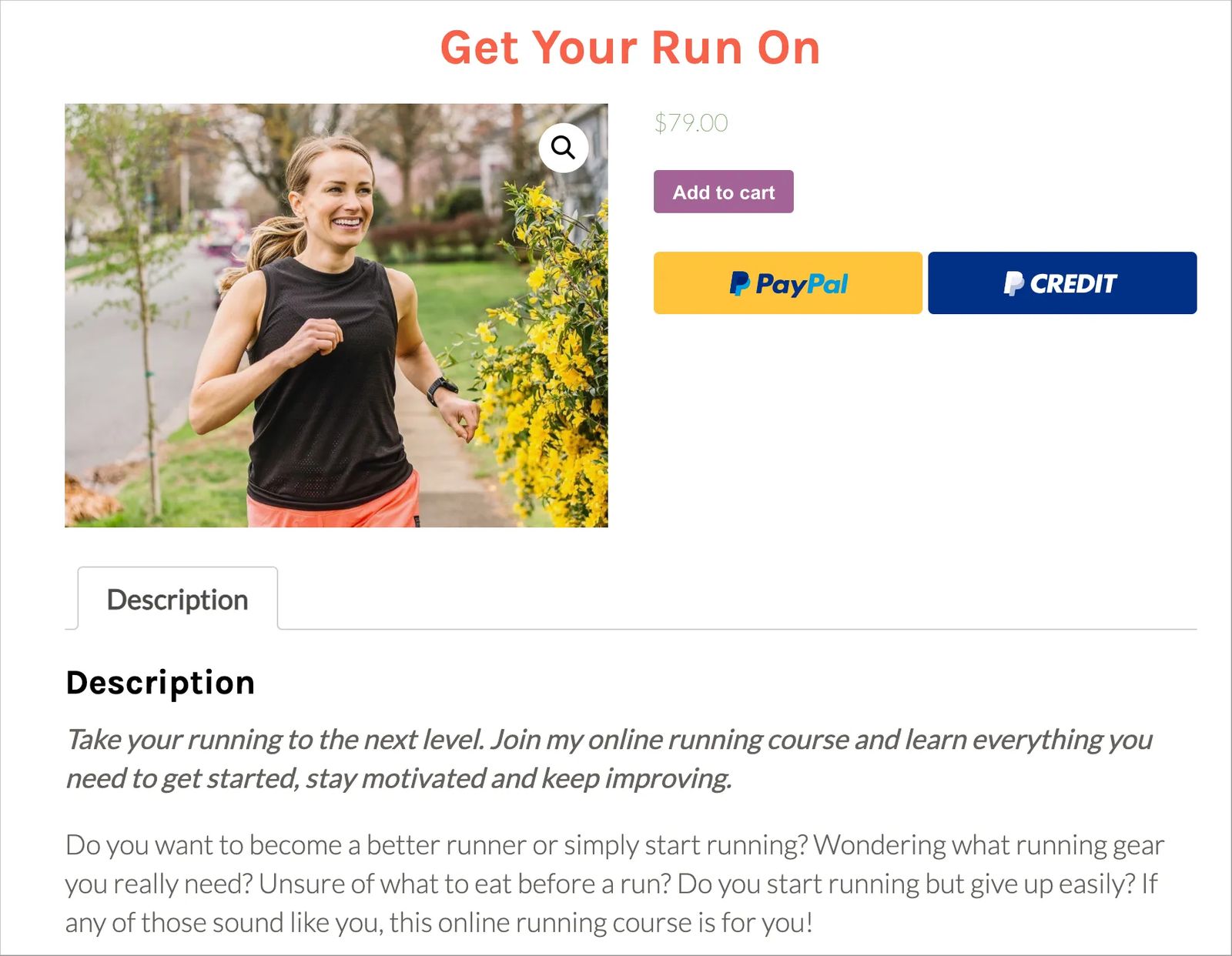
Examples of Info Products
Now, let's check out a couple of info product examples.
For the Interested
For the Interested is a "newsletter for creators" by Josh Spector. The newsletter is full of valuable tips to help creators make better content, develop effective processes, and generate revenue from their work. The newsletter has amassed over 20,000 subscribers (and growing), and Josh operates an active community of newsletter creators on Facebook.
Josh helps his community and monetizes his own business with info products showing other creators how he operates and monetizes his own business. One example is his "Secrets of Successful Creators" e-book which he offers up at a "pay what you will" price. He also has resources to launch classified ads in your newsletter, write a client proposal, and more. Most of these digital items are just $15, making them affordable and accessible to a broad audience.

Perspective Collective
Scotty Russell is a talented artist, illustrator, and designer turned coach and creator. Scotty operates his business under the brand Perspective Collective. His remarkable drawings have earned him over 50,000 followers on Instagram. His Perspective Podcast helps listeners "fuel your mind and creative grind." Scotty teaches his audience how to make a living from their art and design skills through coaching, courses, speaking, and info products.
One of his info products is the Side Hustler's Handbook, an in-depth resource for creatives wanting to transform their side hustle into their full-time gig.
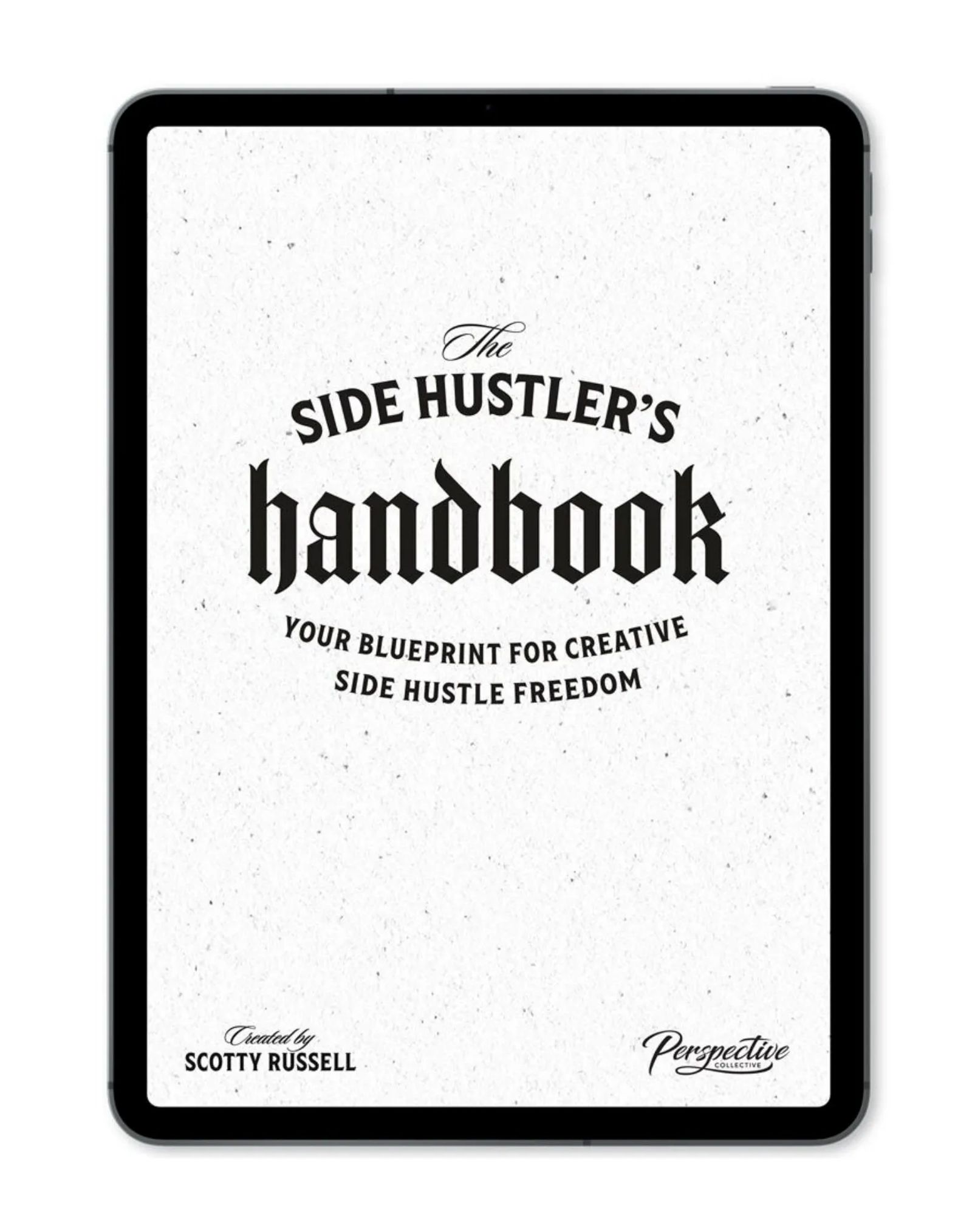
How to Get Started with Courses and Info Products
The key to monetizing as a content creator is to grow an engaged and loyal audience regardless of the chosen monetization strategy. It's easier to get people who know, like, and trust you, to purchase from you than a cold audience. So, suppose you've grown an active following on your website, social media, or in your newsletter. In that case, you're ready to launch an online course or info product for them. If your audience is relatively small or isn't very active, you'll want to spend time putting out quality content and growing your engagement before launching your paid offering.
Once you have an active audience, follow the steps below to set up your course and info products.
How will you provide value?
How can you provide value to your audience that's worth paying for? Consider your brand, your audience's needs, and the expertise that you're able to share. You're probably already sharing some of this info on your website and in your social posts. Think about how you can elevate your content's quality and package it in a course or info product format. What can you save just for the people willing to pay for the valuable information that you're sharing?
Begin by jotting down all of your ideas. The framework below may help organize your thoughts.
- Audience problem/need: What is the audience's problem or need? How can you help? In our Homebrew Academy example above, the audience's problem is that they don't know where to start brewing beer at home. They need a resource to help them learn how to do it. Homebrew Academy fills that need.
- Content themes and topics that meet that need: Define the content themes and topics within those themes that fulfill the audience's needs and where you have the expertise to share.
- Format(s): Written text, videos, audio files, infographics – which formats will work best for delivering the content?
Course or Info Product?
Once you outline your ideas and how you will meet your audience's needs, it's time to decide how to deliver your content. Will it work best as an online course or an info product? There are no hard rules on how to approach this decision. You can sell deep, in-depth resources as info products. And, shorter courses that are easy to consume can make sense too.
Use the points below to help guide your thinking around this decision and not as requirements you must meet for either a course or info product.
When a course makes sense:
- Concepts need to build upon one another in succession.
- You have a large volume of content or multiple topics to cover to help the audience realize their learning goal.
- Assignments and quizzes would aid the learning.
- Interaction with other course attendees or the instructor would add value (in a cohort-based model).
When an info product makes sense:
- The content is shorter and takes less time to consume.
- All of the content can be delivered all at once; no need for successive learning.
- You want the buyer to be able to download and keep the materials.
- You're providing a report or white paper.
- You're providing a single workbook, template, or resource.
- You'd like to bundle several items into a purchasable product.
Typically, you'll choose a course when you need to break the content up into several "lessons" to complete in order. In most other cases, an info product setup will work. It's a formatting decision.
You don't have to choose only an online course or only an info product. Many creators have both courses and info products in their paid offerings. Your course may even include some of your info products within it. As a creator, you'll have new ideas to meet the needs of your audience over time. You can use whichever strategy best suits the content you produce and the preferences of your audience.
Develop the Course or Info Product Content
Once you've outlined your theme, topics, formats, and you've decided whether you're putting your content into a course or an info product, it's time to start producing the content!
You should have an outline developed when you get to this stage. As outlined above, you've identified the audience goal, the theme, topics, and formats you'll use for each piece of content.
Below, we've outlined a few tools that can be helpful for your content production process.

Organizing Your Project
It can be helpful to organize your content tasks in a project management tool. Simple tools like a Google Spreadsheet or Trello Board may work for you.
We recommend Notion because you can organize your tasks within a kanban board (just like in Trello), but you can also write your content directly within Notion and add attachments, videos, and images. Your project management is in the same place as the content for the project. You can always see what you have done because the content is right there. We find it a more seamless experience than switching between a project management tool and a word processing tool.
Writing
If you're charging for content, it better be good! Your content might have substance, but if it's full of grammatical mistakes and is hard to read, your audience will be disappointed. Fortunately, technology can help!
Hemmingway is a free web app that makes your writing easier to read. Paste in your text and follow Hemmingway's recommendations for simplifying your sentences.
With Grammarly, you can check your spelling, grammar, and punctuation on the free plan. Grammarly will help you with sentence structure, fluency, word choices, and plagiarism detection if you upgrade to a paid plan.
Visuals
Visuals like graphs, charts, bullet points, slides, and images can help demonstrate concepts and key points. They also make the content more entertaining and enjoyable to consume.
Some creators will hire a graphic designer to help with their courses and info products' visual elements. Others will choose to do it themselves. Here are a few DIY tools that may be helpful to non-designers.
Canva makes it easy for anyone to put together great-looking graphics. You can use Canva to create visuals and presentation slides for your info product or course. Download your presentations as a PDF (for an info product) or use them in your video recordings. You can also use Canva to create workbooks, checklists, and other downloadable resources for your audience.
Google Slides is another good option for making presentations in your videos or exporting as a PDF.
You can find affordable graphic templates on marketplaces like Creative Market and Envato Elements to take your designs beyond the free templates provided within Canva or Google Slides.
Video
Many courses present lessons in video format. It offers a more personal touch and can be a useful learning format with both audio and visual content. Video is a suitable format for info products too. You can give buyers access to one video or even a collection.
Loom is a useful tool for recording. You can record yourself presenting information alongside your screen. So, you can show your slides while you're also on-screen, and you can switch to views of just you or just your screen. Download your Loom videos for editing or leave them hosted in your account and share with a link.
Mmhmm is a new desktop app (only available on Mac at this time), where you can present slides "above your shoulder" as they do on the news! You can choose a virtual background and create a novel look for your videos. Record your video right within Mmhmm. You can also connect to Zoom for live presentations in this format.
It's hard to get "the perfect take" when recording your videos. So, it's a good idea to do a bit of editing. You can cut out your mistakes and add captions and visuals using editing software. Your computer probably has a free video editor already loaded onto it. If you're on a Mac, you'll have iMovie. Windows users will have Video Editor. These tools are designed to be easy for any user.
Audio
If you need to create audio-only files, you have several options as well. If you're the only one speaking in these audio files, you can use the software on your computer or phone to do the recording. Macs come with GarageBand for recording and editing audio files. WavePad is free software that's available on both Mac and PC.
If you need to record yourself speaking to another individual who can't be in the same room, you can use services like Squadcast. Squadcast records the audio files "locally," resulting in higher quality sound. Services like Zoom record the audio over the internet, making the audio less clear.
Decide How to Deliver the Content
As a creator, you have a plethora of platforms at your fingertips. You'll want to consider your vision for the course, the features needed to execute that vision, ease of use for your users, and your budget.
Online Course Delivery Options
Option 1: Gate the course content on your website.
Your website is capable of hosting your online course content. If you're already operating a WordPress website, several plugins are available to enable an online course setup. Most of these are paid plugins, but some do offer free plans with limited features.
If you're using another website platform like Cardsetter, Squarespace, Wix, or Webflow, you can create your course pages within your website. Then, accept payments and gate the content by integrating Pico, Memberstack, or Outsetta. This setup gives you customization options, the simplicity of working in one place for all of your content, and potential cost savings. The drawback is that dripping content based on completion goals, progress bars, and other "course" features may be lacking. However, if you want to organize your content into simple lessons that your students can access anytime and at their own pace, this can be a good option.
Option 2: Use an online course platform.
Platforms like Teachable and Thinkific can make organizing and launching your online course easy as they are built just for this purpose. These platforms will host all of your course content and provide a framework for setting up your modules. Pricing for these types of platforms starts around $30-$50/mo and may also include a percentage fee on sales (on top of your payment processor fees).
Option 3: Host your course on a course marketplace.
Online course marketplaces like Udemy and Skillshare may help to bring an audience to your course. People visit these sites often to browse topics of interest, so there may be some discoverability advantages for your course. Udemy and Skillshare spend resources marketing their websites to drive traffic that may benefit you. They also have all of the technology infrastructure required to deliver the course. Both operate on a rev-share model. Udemy takes a percentage of the course sales. On Skillshare, you earn money for every view of your course content.
Option 4: Deliver your course through unconventional means.
There are no rules about how you have to deliver your course materials. We've seen successful courses offered through email drip sequences or bundled up into a single PDF (like an info product). You could teach your course within a private Facebook Group, through scheduled Zoom sessions, by providing links to videos, in invite-only clubhouse chats, and anywhere else that's easy for you and your audience.
Info Product Delivery Options
Selling info products is much more straightforward. Someone makes a purchase and receives the product. The product may appear on the page they land on after the purchase goes through, or you can deliver it via email.
You essentially need a way to accept payment on your website, a place to host the content, and a way for the content to be delivered.
Option 1: Payment Forms
One easy way to sell info products on your website is to use a basic form with an integrated payment processor. Cognito Forms is an easy-to-use form builder that you can connect your Stripe account to for payments. You can accept up to 500 submissions per month on their free plan. You can set up a form for your info product and embed the form on a page on your website. Once someone fills out the form and pays for the product, you can set up an auto-responder email with a link to the info product. Alternatively, you can set up the form to go to a specific URL upon submission. So, purchasers could go to a page on your website with the product on it, or straight to a PDF hosted in Dropbox or Google Drive, or anywhere else you'd like to host the product.
Option 2: E-newsletter Software
Suppose you're using ConvertKit or Mailchimp as your e-newsletter provider. In that case, both have options for accepting payments and delivering digital products via email.
Option 3: Info Product Software
Gumroad, Buy Me a Coffee, and Ko-Fi are other popular platforms for delivering info products. They come with other useful features to power your online business as well.
Promote Your Course or Info Product
Once your course is all set up, it's time to sign up some students! As we mentioned early on in this article, it's easier to get your existing, engaged audience to sign up for your offering. So, you'll want to notify your audience through your email list, on your website, on your social media accounts, and through any of your other regular marketing channels.
Many successful creators build a sense of urgency and scarcity in their campaigns by opening up registration "for a limited time" and limiting the number of available registrations. For info products, availability can be limited in quantity or duration. This strategy can help people "pull the trigger" on purchasing the course or info product, especially if it is a higher-ticket item.
Be Consistent. Have Patience.
As with all content creator monetization strategies, success takes time and testing. Again, we recommend focusing on audience growth, then launching a course or info product to your audience. If you launch a course without a strong following, you'll find yourself frustrated. Release your free content on your website, social media, and e-newsletter. Grow your email list and follower count. Then, promote your paid offering to your existing audience.
You can do it!






























