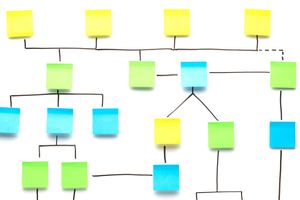How To Start Your Content Creator Website
Jessica Baldwin / Updated December 1, 2023
As a content creator, you're running an online media company. Whether you're a podcaster, influencer, newsletter writer, online magazine publisher, course creator, or blogger, you're in the business of growing an audience and monetizing their attention.
The needs and requirements of a content creator's website are different from those of other business owners. This article will explore the essential elements of a successful content creator website and how to start your site.
Are you just getting started in the creator economy? You may find this guide useful: How to Become a Content Creator.
First, Why is a Website Important for Content Creators?
If you're a creator who is starting a niche topic website, a blog, or an online magazine, then you already know you need a website and that it will be critical to your operations. However, many people begin their content creation journey by posting original content on social platforms like YouTube, TikTok, Instagram, Snapchat, Facebook, Medium, LinkedIn, or Twitter. Because this is where they've grown their online attention, many creators don't think they even need a website.
A website is vital for every content creator for several reasons.
Legitimacy
If you have aspirations of working with brands and advertisers or partnering with other established creators, a website makes you look professional and legitimate. It shows potential partners that you're running a real business and increases their trust in working with you.
A Branded Home
When you post content on other platforms, you are showcasing your brand within the platform's brand. You are restricted by the platform's format and the "container" that your brand lives within. With your website, you can showcase exactly what you and your brand are all about with a beautiful design and variety of content formats.
Facilitate Sales
Whether you sell advertising and sponsorships, a course, exclusive content, or physical products, a website is needed to facilitate those sales. You'll need promotional landing pages to encourage sign-ups and a way to process payments. A website gives you a branded, online space where your audience can learn more about your offerings and choose to sign up or purchase.
Insurance
Social media platforms change their priorities, often affecting their algorithms. These changes can negatively affect the creators' ability to reach their audience. A website is an important safeguard. It's an online property that you own and control, where you can cultivate your audience. If an algorithm shift upends your reach on another platform, you still have your website. Therefore, once you have a website, it's important to build traffic there too.
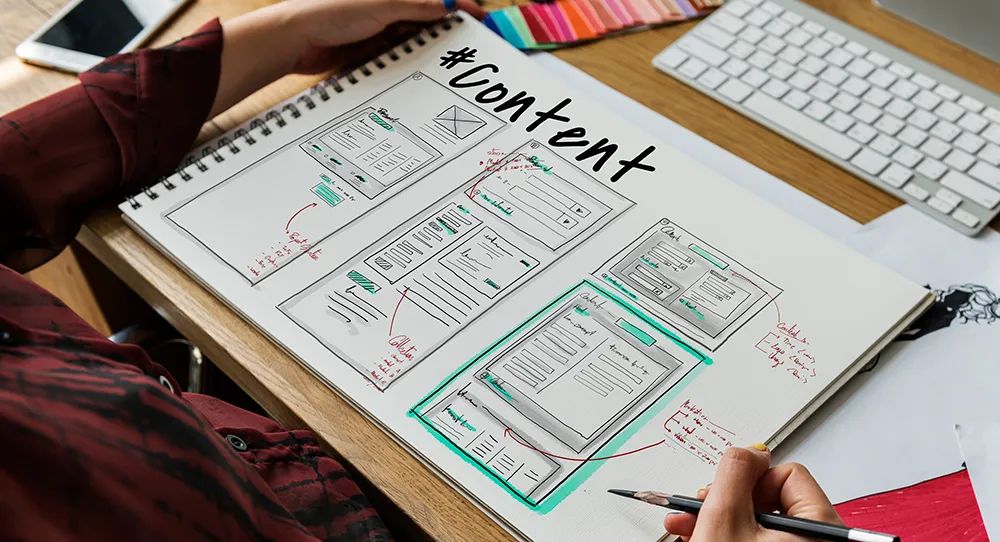
Essential Elements of a Successful Content Creator Website
Quality Content
Your website will need engaging content that your audience wants to read, listen to, or watch. Your articles, videos, or audio content should be the focus of your website. You want to catch the website visitors' attention with something compelling to read. Help them spend time on your website, going from one piece of content to the next and seeing your advertisers or other paid offers along the way.
Strong Branding
Your website is where you tell your target audience what you're all about. Use marketing strategy to tell your story. Identify your audience persona, craft a key benefit statement (how will reading your content and following you solve a problem or improve your audience's lives), and draw them to your call to action (subscribe, support, or buy something).
Engagement Strategy
Your website and your content help drive audience engagement when people "spend time" with them. You can optimize for engagement by regularly releasing content that your audience is eager to consume. But, you'll also want to design your site to help visitors with that content discovery. Most people visit websites on mobile devices these days, so having a fast website with a mobile-first layout is necessary.
A large portion of website traffic enters through an article or individual piece of content instead of the homepage. So, you'll want to guide readers to other content from your article pages. A "related posts" section is an excellent place to start. Keeping this "article" entry point in mind, you'll also want to include your offerings on your article pages. So, if you want your readers to subscribe, contribute, sign up for something, or take a specific call to action, you'll want to highlight that on your content pages.
Email Sign-up
An email list is a fantastic asset for every online content creator. Like your website, it also protects you against changing social media network algorithms, allowing you to maintain a channel for communication with your audience. Your website should incentivize visitors to subscribe to your email list.
Monetization
You're in the content creation business to make money, and your website can help you do just that.
If you are monetizing with advertisers and sponsors, you'll want to include a media kit on your website. You can also include a way for advertisers to sign up for advertising or to request a proposal. We've all heard of content creators in the influencer space who have had brands who want their products or services promoted for traded products or just for exposure. If you have a professional media kit on your website, brands can see that you take your business goals seriously and expect compensation to promote their products.
If you monetize with subscriptions and unique member content or sell a course, your website can help facilitate those sign-ups and subscriptions. You'll want to have landing pages that communicate your offer and a way for people to sign up.
If you're selling physical goods, you'll want to direct your audience to "shop" from your e-commerce products.
Whatever your monetization strategy is, you'll need your website to communicate your offerings and enable those sales.
Easy and Efficient to Update
When you are in the business of content creation, your time is best spent coming up with content ideas, engaging with your community, and focusing on your monetization strategies. Tinkering with your website is not a good use of your time. So, it must be fast and easy for you to publish your content, organize your site, and keep it maintained. Seriously, don't decide to become a "WordPress Expert" with what little time you have. Use that time to build a library of great content and bring your ideal audience to it.
How to Start Your Content Creator Website
1) Start with a Website Plan
Before looking at templates or signing up for any website builder or content management system, the first thing you should do is to develop a website plan! It's the first step to website success. Planning your website will help you prioritize what's most important, choose the right tools, and save time.
What should your website plan include?
✅ Content Outline
Start by developing a content structure for your website. Begin with your primary themes and sub-themes if applicable. For example, if you create content in the health space, your main themes might include "healthy eating," "exercise," and "well-being." Sub-themes within "well-being" might consist of "meditation," "sleep," and "mindfulness." Create a simple flow-chart to visualize these themes and sub-themes.
These themes and sub-themes will frame your navigation, with themes as the main navigation items and sub-theme topics within those sections. Your website will also need a homepage, an about page, and a contact page.
The remaining pages will be dependent on your specific needs. Whatever your monetization strategy is, there should be a page linked in your main navigation for it. So, if you monetize with ads and sponsorships, you should have a "partner with me" page with your media kit. If you want your readers to become supporters, you'll need a landing page with info on the benefits they'll receive for signing up. Promote these important pages on your homepage to drive sign-ups.
Our Guide to Content Strategy can help!
Get a free website planner!
✅ Domain
If you haven't already, now is an excellent time to register your domain name. You'll need to check to see if your desired name is available and if not, look for alternatives that will work with the name of your business. We recommend using Hover or GoDaddy for your registrar if you're not already signed up elsewhere.
Note: Many website builders (like Wix and Squarespace) will let you register your domain through them. If you ever want to switch platforms, it can be challenging to transfer the domain out of these accounts. We recommend registering your domain separately at Google, Hover, or any registrar of your choice for simplicity.
✅ Features and Functionality
Before you start setting up your website, you need to outline your features and functionality needs. As a content creator, you'll need a platform that can handle thousands of pages. You may not have much content if you're just starting, but as you continue publishing, those pages will add up fast.
The types of content you produce may guide your requirements. You may need video and podcast players on your site. You may need a way to handle subscriptions and payments.
Think about your business model, the programs you intend to offer to your audience or advertisers, and what you'll need on your website to make these things happen. That may mean that you need some third-party tools to integrate with your site. For example, if your website will have ads on it, you'll need an ad server. If you plan to have gated content, you'll need a membership program that facilitates that functionality.
If you have these features outlined ahead of time, you can choose the right platform(s) for the job.
✅ Design Notes
How do you want your website to look? What assets do you have available - a logo, font, brand colors? Begin describing the design. Note other websites that you like for inspiration. Sketch out a few key pages with basic blocks and notes to think through the page's content and how you want it laid out.
2) Choose a Website Platform
After devising your website plan, you can determine the most suitable website platform and a set of complementary tools for your needs.
As a creator, optimizing your time for content development is crucial. Therefore, selecting a user-friendly and intuitive website platform is key.
Your chosen platform should enable you to efficiently publish a large amount of content and seamlessly integrate various tools, such as ad servers, social media connectors, membership software, email sign-up forms, and more.
Both WordPress and Ghost are popular as content creator platforms. WordPress is widely used, but it does come with a significant learning curve, especially for those venturing into building their own websites. On the other hand, Ghost is favored for its simplicity but can be difficult to customize.
Originally designed with creators in mind, Cardsetter excels in providing an effortless way to organize content according to your preferences. For creators who want flexibility and efficiency, Cardsetter allows you to structure your content just the way you want, ensuring that each piece can yield more value.
What sets Cardsetter apart is its commitment to simplicity without sacrificing functionality. It caters to the needs of creators, making the process of managing and presenting content straightforward. Additionally, Cardsetter plays well with various integrations, offering you a versatile toolkit to enhance your website's capabilities seamlessly.
3) Set Up Your Tech Stack
After selecting your website platform, take a moment to think about the additional integrations and tools essential for running your content creator business. This could involve using software to craft polished proposals for advertisers, integrating sign-up forms seamlessly from your email marketing provider, or setting up an ad server on your site. You might also want to connect your website to your TikTok shop or leverage specialized software for scheduling social media posts. Consider incorporating a platform designed to help you manage and organize your content calendar efficiently.
Some of the content creation tools you choose to use will have website integrations you can take advantage of to streamline your worfkflow.
4) Design
Beginning the design phase is a pivotal step in the creative process. This is where your vision takes shape; each element contributes to the overall aesthetic and functionality.
Make informed decisions by conducting audience analysis to understand the preferences and expectations of your target audience. Tailoring the design to resonate with your audience ensures a more engaging and user-friendly experience. Whether selecting color schemes, layouts, or incorporating multimedia elements, each choice should align with the insights gained from your audience analysis.
Create a website that resonates with your audience; the design becomes a strategic tool in capturing and retaining the attention of your visitors.
5) Analytics and Pixels
Analytics are critical to a content creator's operations. You'll want to see what content is performing best with your visitors and how they interact with your website. Your website metrics will help you create more relevant content and optimize your website for the best performance.
When your audience spends more time on your website, your monetization efforts will perform better.
Start by installing Google Analytics on your website along with a pixel for your Meta account. If you plan to advertise on other networks like TikTok, LinkedIn or others, they will have a pixel for you to install as well. These pixels are essential for tracking and retargeting, and optimization of your ad campaigns.
6) Start Publishing
It's time to start adding content to your website. Add your blog posts, podcast episodes, videos, and more. Put your best, most relevant content on your homepage to catch your audience's attention. Organize your content into the appropriate sections of your website.
Make sure that you are optimizing your content pages. If you have a page hosting one of your best YouTube videos, recommend other videos or content that the viewer would also enjoy. You will also want to promote your paid offerings on these pages and your advertiser(s) where applicable.
7) Grow Traffic
Produce high-quality content for your audience and dedicate time to distribution. Promote your website content on your other social media channels and direct your audience there to sign up for your paid offers. Consistency and patience are key. Over time more people will start discovering your website via search engines and through referrals. For more, check out our guide to growing an engaged audience.
Progress Over Perfection
Think of your website as a growing body of work. You won't have it just right when you launch, and that's okay. You'll develop a process to iterate and improve the experience for your audience while growing your revenue.