
Website planning 101: the ultimate guide
Jessica Baldwin / Updated November 27, 2023
How would you define a good website? Is it one that has a clear purpose, is user-friendly and visually appealing? If you answered yes to these questions, then congratulations! You've already got a great start.
A well-designed website can attract visitors and turn them into customers. It can improve your chances of showing up at the top of Google search results (improve your SEO) and boost sales. To create a successful website, you'll need to plan out every aspect of its functionality, design, and the information it will include. Creating a website plan is a lot like creating your business plan. Fortunately, we've assembled all of the tools you need to get started.
Free website planning workbook
First, grab a copy of the free website planning workbook.
We've put together a website planning template to help you get organized. Enter your information below to get the website planner delivered to your email. The planner will help you go through each step of the planning process.
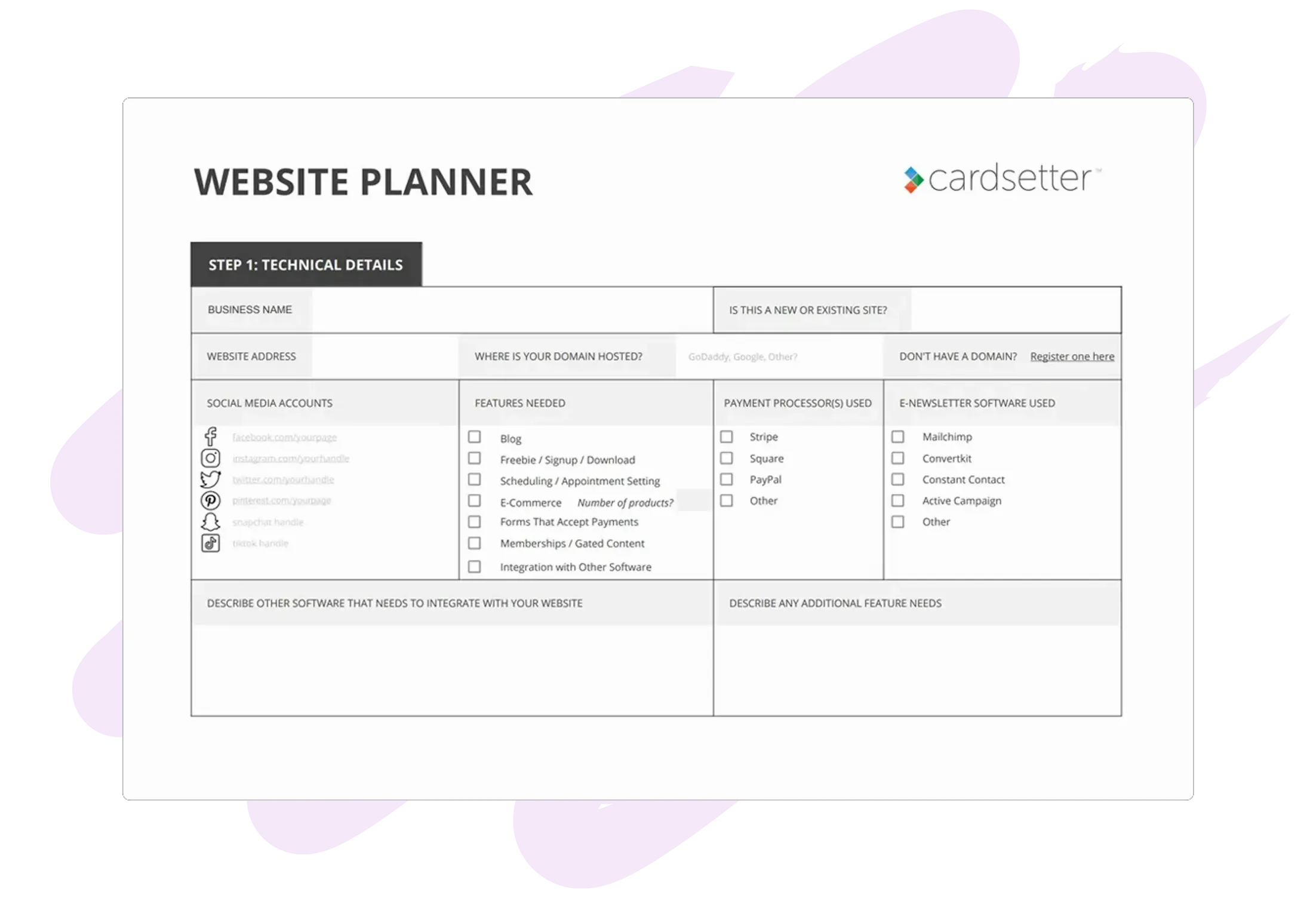
Free website planner
Starting a new website? Planning is the first step to success!
Why planning your website is essential
Whether you build your website yourself or work with a professional web designer or developer, planning will help you:
- Gain clarity on what your customer needs from your website
- Prioritize what is most important
- Make better choices for your business's needs
- Save time and money
- Streamline the website design process and launch your website faster
Avoid these common website mistakes
Once a business owner knows they need a website, it's easy to go down a rabbit hole of questions and thoughts. Where should you register your domain? Should you build your website yourself or hire a professional freelancer or web design agency? Which platform is best?
Don't worry about any of that until you make a website plan. Be sure to avoid the following website mistakes.
Don't focus on the design until you make a plan
How will your website look? We get it. It's easy to get excited about the design elements or the visual (fun) part of the process. However, many business owners will start looking at templates and themes before they know what their website needs to do or what information needs to be on it.
Rather than force your business into a pretty template, you want to design your website around your available images and brand assets and the information you need to convey to your customer.
Making a plan first will help you optimize the design around your business, your brand, and your customers.
Don't decide on a platform yet
You'll receive a lot of opinions about the "best" website builder or content management system. The truth is that the "right" software is different for every website. Base your decision on your feature and functionality needs, the service level you're comfortable with, and what's intuitive for you or your in-house team. If you create a plan, you can identify the software or service that will suit your business's needs.
Don't hire a freelancer or agency before you make a plan
Are you thinking about utilizing professional web design services? Working with an experienced pro can help you create an effective website. However, you should still make a website plan first! Planning ahead of time will allow you to enter conversations with your specific needs. You'll get a more accurate quote from the professional, and your design project will move along quicker and cost less because you're providing all of the details upfront.
The ultimate website planning guide
Ready to dive into planning your website? Below, we've outlined the complete planning process. Each section includes an overview of each step with additional in-depth resources to help you expand your understanding of each concept. Be sure to download the free website planner to help you make your detailed plan.
Are you looking for a quick overview? Check out our website plan checklist.
Focus on the Minimum Viable Launch
Your website will always be a work in progress. Even after you launch, you'll gather feedback and evolve your business. Your website will grow with your business.
Many website owners will delay launching because their website isn't quite "perfect." But, it's vital to get your website up sooner rather than later.
Focus on the minimum level of functionality and content your website needs for launch. Then, plan to improve your website over time.
Learn more about the minimum viable launch here:
Register your domain
Your domain is the address for your website (usually ending in .com, .org, .net, etc.). If you don't have a domain name yet, now's a great time to register one.
Once you've settled on your business name, register your domain. We recommend Google Domains for domain registration.
You can search for and register your domain here.
Here are a few other things you can do before your website is online:
Define your ideal customer
Consider your potential customer. Who does your business help? Who will be the most interested in the products and services that you provide?
A crucial step to developing an effective website (and all of your marketing) is to define your ideal customer by creating an ideal customer persona (also referred to as a customer persona, buyer persona, or user persona).
An ideal customer persona is an overview of a single person representing your target audience. Give your persona a name, age, marital and parental status, location, education and job status, etc. List out how they spend their time. Think about what their needs and desires are.
When you understand the people you're trying to communicate with, you'll choose better text, images, and design elements. You'll create a better user experience for your intended target audience. A persona is a powerful tool to help you with this process.
Learn more about defining your ideal customer:
Write a key benefit statement
Now that you understand your ideal customer, it's time to tell them how your business can uniquely help them. Include your key benefit statement on your website. It will help you grab your website visitor's attention and communicate why your business should matter to them.
Here's more info on writing your key benefit statement:
Set your website goals
Now that you've defined your ideal customer and how your organization can help them, it's time to set your website goals. What are your business objectives? How can your website help you achieve them? Of course, you'd like your website to generate customers for your business. But that's oversimplifying things a bit.
Your website will need to attract your target audience, educate them about your products and services, and drive some percentage of them to convert to leads and sales. How will you accomplish these things with your website? What information will it need to help you achieve your business goals?
Follow these three steps to set your website goals:
Determine your primary call to action
What is the primary action you want your website visitor to take? It will be different for every business. You might want people to request a quote, purchase a product from your e-commerce store, sign up for your online course, download a lead capture resource, call your business, etc. What is the number one thing you want them to do?
This is your primary call to action, and you should design your website to help your visitors take that action.
Here's a resource on defining your primary call to action:
Outline your feature needs
What does your website need to do? How can your website improve efficiency and critical operations for your business? How can it serve your existing customers and attract new ones?
You'll need to have a clear picture of how your website should function for your potential customers (determine the user interactions). Does your website need a blog, a shopping cart, payment processor, e-newsletter signup, membership login, etc.? What technology or specific features are necessary to do those things?
When determining which features your website needs, ask yourself:
- What does my website need to do?
- What would make my website functional for my visitors?
- Will this feature help me generate more traffic, leads, or conversions?
- Would this feature improve my customer's experience?
- Can this feature improve operations for my business?
Decide which features your website needs:
Compile your brand assets
Your website needs to reflect your brand and appeal to your ideal customer. What types of graphic assets do you have available–logo, brand photos, headshots, product images, video assets, infographics, etc.? Compile all of these assets in one place where they'll be easy to access. If you've worked with a graphic designer, they may have supplied you with mood boards or a brand guide that include the fonts and colors you should use to stay consistent with your brand.
We recommend designing your website around the images and other assets that you have available today. This design practice will help you get your website online earlier to begin doing business online. If you're missing team photos or other assets you'd like on your website, remember that you can always add them later (see the minimum viable launch section above).
Plan your website content
Organizing and writing content is the most significant step in planning a new website. It's best to begin with an outline in a flowchart (or sitemap) to begin this process. You can use a diagram maker or sit down with a pen and some paper. Start with the homepage, then branch out to the other main pages associated with the main menu (or site navigation). Then, plan additional sub-pages for each of those sections. When you're working through your outline, consider the user journey. How will your visitors navigate through your website? What type of information will they need to consume to help them learn about your products and services?
Once you've created your outline, you can begin writing the headlines and text for each page. Even if you plan to hire a content writer for your website, it's important to outline your own thoughts for each page. Also, make notes of any graphics and key functionality each page will need.
Download the free website planner to help with this process.
Here's a guide to help you plan your website content:
Optimize for mobile experience
More people are accessing the internet from mobile devices than ever before. You may find that your website gets more traffic from smartphones than computers. So, while planning your website, be sure to think about how you'll present information on the mobile view. Responsive design allows your website to adjust to the visitor's screen appropriately.
Learn about additional ways to optimize your website for mobile here:
Choose a website platform or provider
Once you've completed your website plan, you evaluate the many options on where to create your website. Your time has value. Does it make sense to spend your time building your own website using a no-code builder? Or, should you choose one of the many web design companies to develop your website? (Websites that require complex functionality may require custom code by a developer.) Which platform will be best for your specific needs?
To help you decide, check out this informative guide:
Set up an analytics software
Once you launch your new website, you'll want to be able to see how it's performing. You can do this with Google Analytics which is free. Set up your Google Analytics (GA) account and familiarize yourself with the platform while you're in the planning stage. With GA on your website, you can see how many people are visiting, which pages are most popular, and where they are coming from (online search, external links, paid traffic, organic social media, etc.). You'll want to integrate Google Analytics with your website when it launches.
Here are the basics for beginners:
Create a marketing strategy
A professional website is only as effective as the marketing strategy behind it. Once your website is online, you'll need to promote it through search engine optimization (SEO), social media marketing, content marketing, advertising, and other channels.
Check out our comprehensive resource on developing a marketing plan for your website:
To build a successful business online, you have to have a website. Your website allows potential customers to learn about your products, schedule appointments, make purchases, and get support. A well-built website can be a great way to build brand awareness and establish trust with potential customers. The best websites won't only look good. They'll also be useful and make sense to the end-user.
Creating a new website can be overwhelming. Review the basic concepts listed above and complete the website planning workbook. Then, you'll be well on your way to establishing a successful digital presence.
Get your free website planner.
Getting organized is the first step to website success.



















